Does NSF to PST Converter Full Version Really Worth For Migration – Explore Here
admin | January 30th, 2019 | IBM Lotus Notes
Nowadays, it can be said that email clients act as the backbone for the communication and data management process in various organizations. Among numerous email clients, it becomes difficult for a company or a user to select the best email client for his/her business. Sometimes, a situation occurs in which the organization has to switch from one email client to another due to the change in requirements. In recent times, users are migrating from Lotus Notes to Microsoft Outlook. There are multiple reasons that are responsible for Lotus Notes to Outlook migration. Now, the question crops up, how one can migrate from Lotus Notes to Outlook. One can get the answer to this question in the section explained below. In this blog, we are going to discuss Lotus Notes to Outlook migration and how to get NSF to PST Converter free download full version.
Do You Know?
Need to Convert Lotus Notes NSF Mailbox to PST File Format
Every user wants a feature-rich, highly secure and reliable email client for his/her organization. When it comes to Outlook, it is a versatile email client with numerous features integrated into it. Due to the efficiency and feature-rich nature of Outlook, most of the Lotus Notes users are migrating to Outlook. Some of the advantages of Outlook over Lotus Notes are:
- One can access mailboxes in offline mode in MS Outlook
- Provide better data management and security options
- User-friendly interface: easy to understand and work
- Data sharing is much easier in MS Outlook
- Less maintenance cost
Now, The Major Problem:
How to Convert NSF Files into Outlook PST File Format?
One can opt for an automated way to convert NSF data into PST file format. There are numerous tools available using which the user can easily convert NSF files into PST file format. Most of the users rely on the cracked version of the software. Now, the pirated or cracked version of the software is very dangerous for the user’s system as they can affect the data and other applications present in the system. Moreover, virus and malware can also enter in the system through such fake software. Thus, to protect the system and data from any serious issues, it is recommended to download the full version of the software.
However, the users are not able to find a proper way to free download full version of NSF to PST Converter software. Thus, in the below mention section, one can easily get an idea of NSF to PST Converter free download full version.
Let Us Focus on NSF to PST Converter Free Download Full Version
Now, the user can download NSF to PST Converter from the official website. With this utility, one can migrate Lotus Notes database to Outlook in just a few clicks. However, the user cannot download the free full version of the software as it is not available anywhere. The NSF to PST Converter is available in two versions: Demo Version and Paid Version. Now, the user can easily download the demo version from the website and work with it. But to download NSF to PST Converter full version, the user has to pay some amount to download it. With the demo version, the user can only export only 25 items per folder. Whereas with the full version, there is no such limitation. Thus, it is recommended to opt for NSF to PST Converter full version.
Features of NSF to PST Converter Full Version Software
- Convert NSF files into Outlook PST file format in just a few clicks
- Export Lotus Notes emails, contacts, calendars, tasks etc. into PST
- Allows to translate the canonical name into SMTP format
- Permits to convert encrypted NSF emails into PST file format
- Support mapping of CN values from Name.nsf file
- Compatible with Lotus Notes 9.0/8.0/8.5/7 and all the below versions
- Support Microsoft Outlook 2016/2013/2010/2007 and all the earlier editions
How to Convert NSF Files into PST File Format via NSF to PST Converter Full Version?
One can easily convert NSF emails, contacts, calendars, tasks, notes, etc. into Outlook PST file format via NSF to PST Converter. The user just has to follow the steps explained below.
1. First of all, download and install NSF to PST Converter full version on your system and launch it
2. Now, select the Lotus Notes NSF file which you need to convert into PST file format
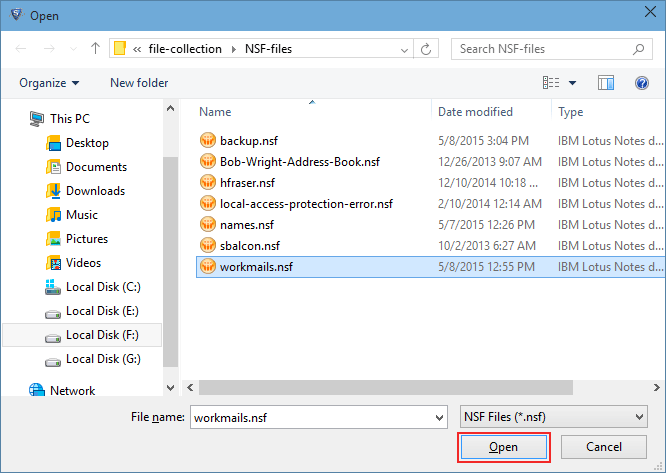
3. Select the NSF emails, contacts, calendars etc. in the Select Category section and click on the Export button
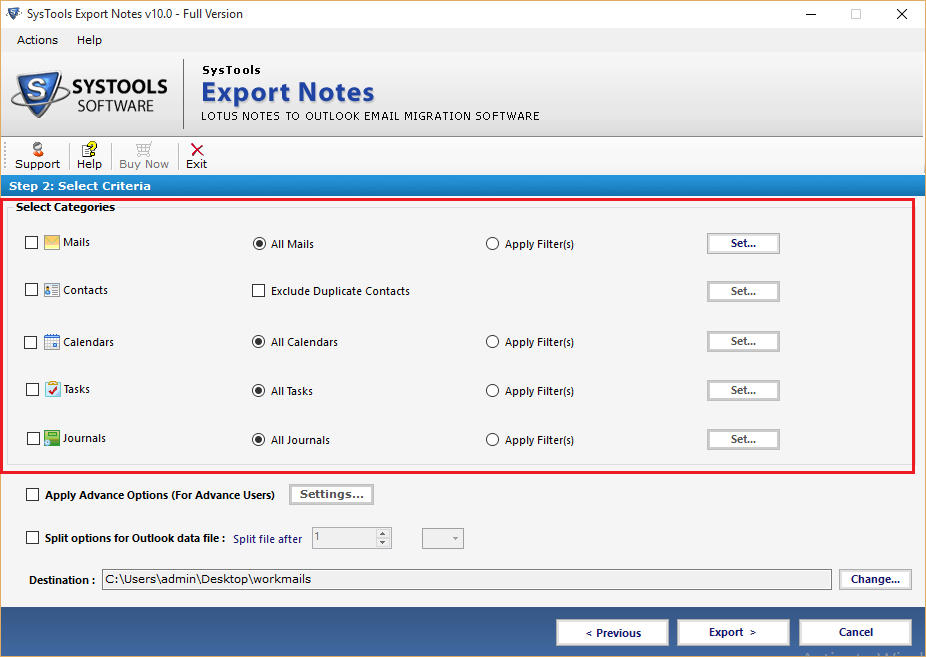
4. The software will begin the export process. After the completion of the process, all the NSF files will be converted into PST file format
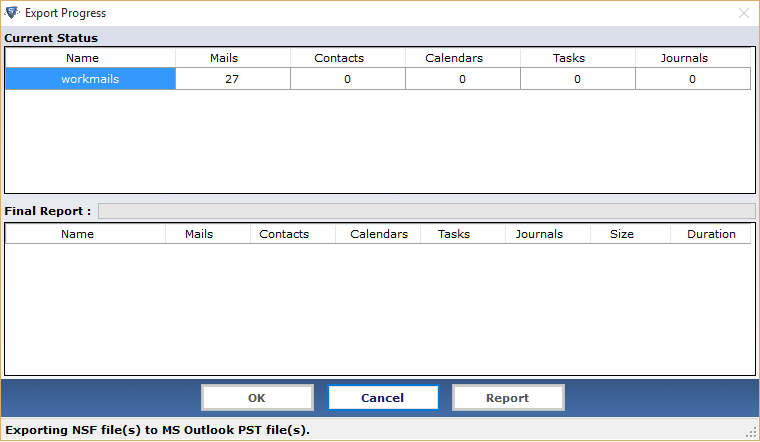
Summing Up
While switching from Lotus Notes platform to Outlook, most of the user search for a simple and reliable way to convert NSF files into PST file format. Now, users rely on the cracked or pirated version of the software, which is not a right approach. Cracked version of software always leads to virus infection issues, data loss etc. which makes the situation worse for the user. Thus, it is suggested to download the full version of the software. One can easily convert NSF data into PST file format by downloading the NSF to PST Converter full version.




